Back pain - the impact of homeworking
Just one in six workers went back to work in cities this summer, so it seems that many employees could be working from home for a lot longer than anticipated. Many employees were not set up properly to work at home when the pandemic took force, and have taken to using dining room tables, sofas and breakfast counters (amongst other things) as their workplace, leading to concerns such as a bad back, repetitive strain injuries and other aches and pains.
As a result, this year’s Back Care Awareness Week (4-8 October) is focusing on working from home. In line with this event, this briefing looks at work-related back pain and the problems caused by the incorrect use of display screen equipment (DSE) at home.
Employers’ responsibilities
Says Kathryn Fielder, Senior Associate in the employment team at BP Collins:
“Employers have long had a legal obligation regarding the health and safety of their employees, regardless of whether they worked from home or in the office, which covers both their physical and mental health. However, with the onset of COVID-19, and the huge surge in the number of people working from home, those duties are now more than ever under the spotlight.”
As an employer, you must protect workers from the risks of developing back pain caused by work. There are things that both you and your workers can do to manage back pain in the workplace. You must protect your workers from the health risks of working with DSE, such as PCs, laptops, tablets and smartphones.
What the law says
The Health and Safety (Display Screen Equipment) Regulations apply to workers who use DSE daily, for an hour or more at a time. The Regulations don't apply to workers who use DSE infrequently or only use it for a short time.
By law, employers must:
- Do a DSE workstation assessment;
- Reduce risks, including making sure workers take breaks from DSE work or do something different;
- Provide an eye test if a worker asks for one; and
- Provide training and information for workers.
Incorrect use of DSE or poorly designed workstations or work environments can lead to pain in necks, shoulders, backs, arms, wrists and hands as well as fatigue and eye strain. The causes may not always be obvious.
The law applies if users are, for example:
- At a fixed workstation;
- Mobile workers;
- Homeworkers; and/or
- Hot-desking (workers should carry out a basic risk assessment if they change desks regularly).
Homeworking
Are there particular obligations where employees are using laptops and computers at home? HR lawyers Lewis Silkin advise:
“HSE guidance on protecting homeworkers states that there is no increased risk from DSE for those working from home temporarily, so employers are not expected to undertake a full home workstation assessment. Nonetheless, employers should provide guidance and information on health and safety risks arising from homeworking and to ask employees to assess risk in general terms (including in relation to DSE related problems). The HSE provides a useful checklist which can be given to the employee.
“Employers should keep the situation under review and have regular discussions with workers to assess whether any additional steps are needed, since the adverse effects of homeworking with a sub-optimal set up will increase the longer the period of homeworking continues.
“For employees working from home on a long-term basis, the risks of using DSE must be controlled by them doing a workplace assessment at home. Given that many employees will have been working at home for over a year, it is prudent to provide guidance and support to employees so that they can undertake a workstation assessment. Certainly, those employers moving to a model of hybrid working, with permanent remote working for some for the long-term, regardless of the pandemic, will need to carry out a suitable risk assessment.
“There is no general legal obligation on employers to provide the equipment necessary for homeworking. In guidance issued during the first lockdown, the Government encouraged employers to take every step possible to facilitate their employees working from home, including providing suitable IT and equipment to enable remote working. Some employers developed systems to allow employees to take equipment from the office to satisfy this shorter-term need. As the pandemic progressed, some employers have been providing a (generally fixed sum) budget to employees to buy necessary work equipment for working at home, so long as receipts are provided.
“Employers should provide equipment or flexibility for employees who are identified as being at risk. In circumstances where equipment is specifically needed to address health and safety concerns, employers are liable to fund the cost of that equipment (and possibly have a role in selecting it).”
Back pain prevention
Whilst back and neck pain is a very common complaint from those who spend long hours at their desk, it is avoidable. DSE workstation assessor The Posture Group offers the following tips on improving posture:
- DSE users can make improvements to their posture by ensuring they sit in the correct position and arrange their desk correctly. A workstation assessment can help with how to set up the workstation.
- Placing the keyboard so that the elbows are bent at a 90-degree angle can prevent wrist strain.
- The monitor should be placed just at eye level as this reduces the tendency to lean forward with the neck. Sitting too low can also cause the user to look up in order to read the screen causing unnecessary neck pain. DSE users should make sure that they are sitting at the correct height in relation to both the desk and monitor.
- It is imperative that users get up every so often. Experts recommend standing every 30 minutes for at least one to two minutes to aid health and wellbeing. Repeated short breaks are a lot better for the back than fewer long breaks.
- Sitting in an upright neutral posture upholds the natural curve of the spine and therefore prevents excessive loading of the lower back, which causes back pain.
- When sitting down at a desk, DSE users should ensure that the thighs are at right angles to the body or sloping slightly down. The chair should be adjusted correctly so that the feet are firm on the floor in order to support the back.
- Many of us now work on laptops, when the keyboard built into the laptop may not be at the proper angle and the wrists may not be at the greatest position for the monitor. Anyone who spends long hours working on laptops should invest in a proper ergonomic setup that they can take anywhere. The laptop should be set up on a laptop stand with an external mouse and keyboard. This means that the laptop screen will be at the correct height to prevent bending over and hunching the shoulders, leading to reduced back and neck pain.
Keep DSE arrangements under review
As any period of temporary homeworking extends, the HSE advises employers to have regular discussions with workers to assess whether additional steps are needed, for example where they report:
- Aches, pains or discomfort related to their temporary DSE arrangements;
- Adverse effects of working in isolation, on remote IT systems or unable to access support systems provided in the workplace; and/or
- Working longer hours without adequate rest and recovery breaks.
Where employers decide to make working from home arrangements permanent, they should explain how to carry out full workstation assessments and provide workers with appropriate equipment and advice on control measures.
You may also be interested in
RELATED CONTENT
RELATED CONTENT

The Accident and incident reporting course helps learners develop skills to deal with the aftermath of an accident or incident.

IOSH Working Safely is a one-day introductory health and safety training course for people at any level, in any sector.

Risk assessments are often the first thing to be reviewed in the event of an accident. Claire Deacon PhD, Health and Safety Trainer with International...

Responsibility for fire risk assessment in the workplace is changing in line with new legislation. In this briefing, John Davidson of security and fir...
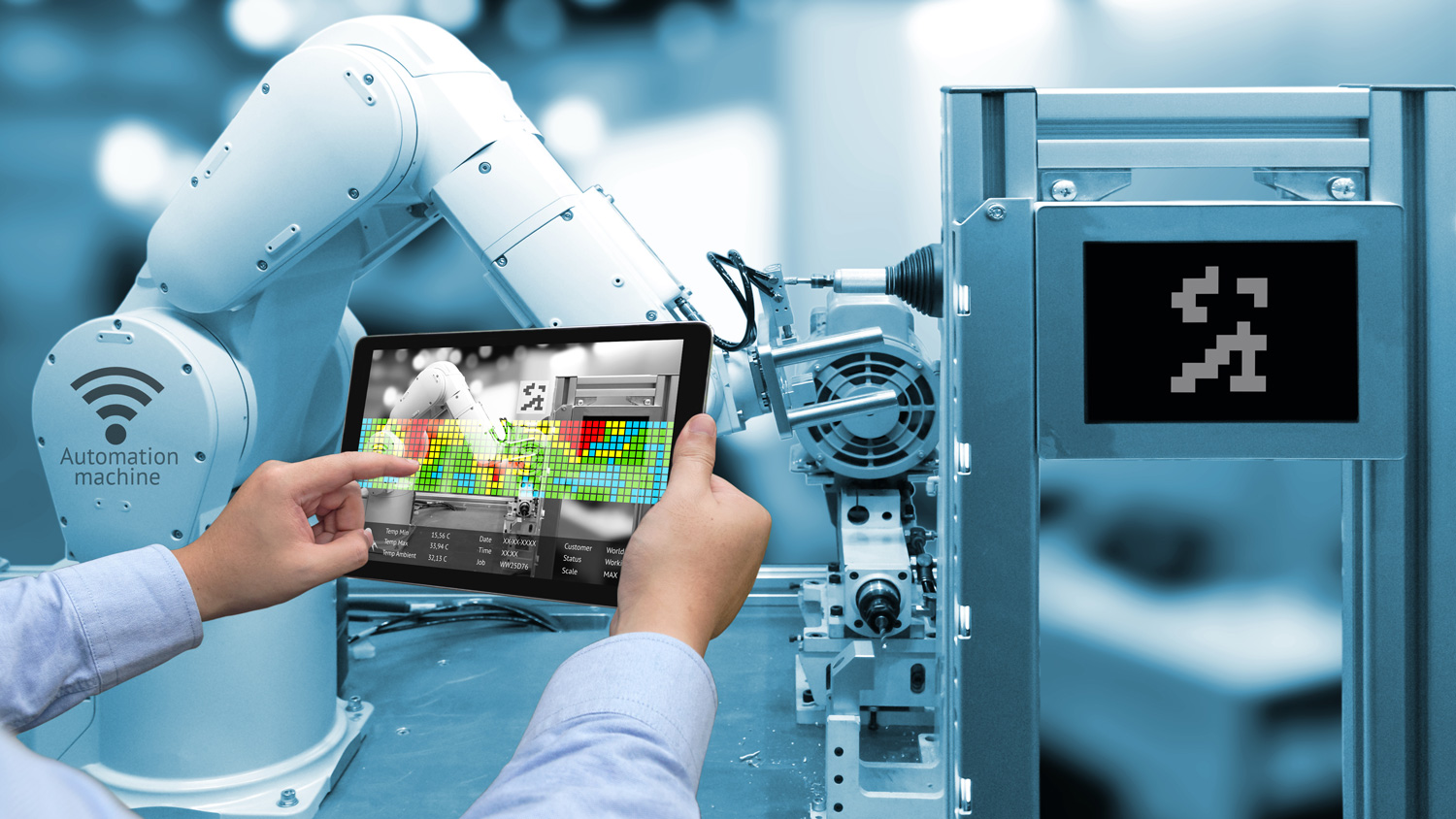
The use of machines in the workplace is nothing new. But, whereas robots were initially built to carry out simple tasks, nowadays artificial intellige...

Risk assessments carried out by the Manchester Arena operators prior to the Ariane Grande concert in 2017 were nothing more than “box ticking", an inq...